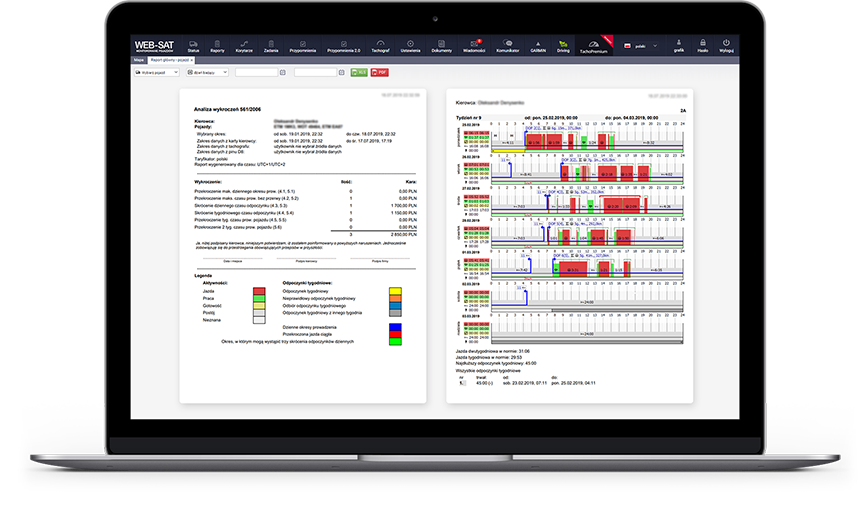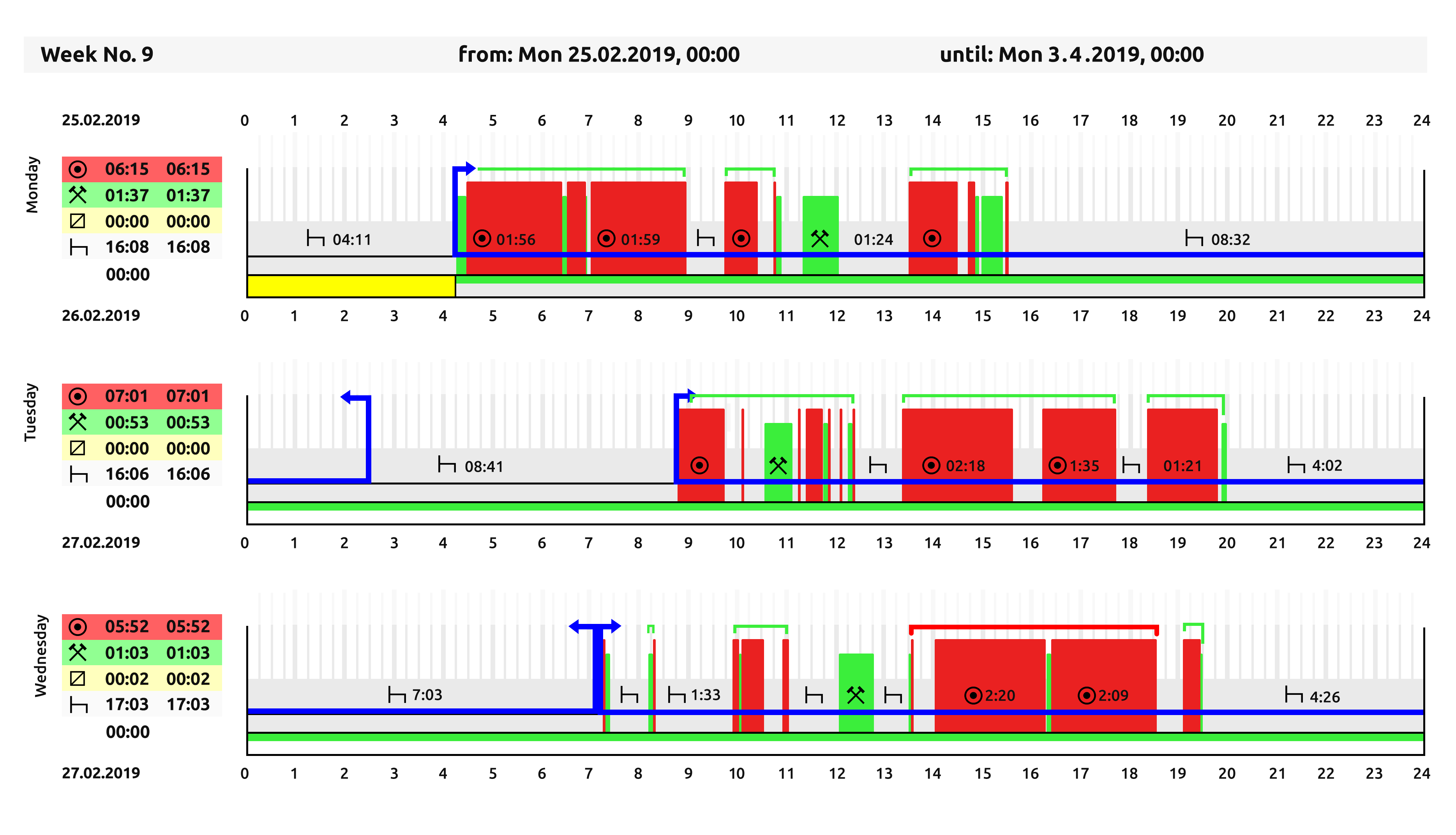Tacho Premium Reports DDD
Unbeatable solution for controlling and analyzing drivers working time
- Over 20 PDF and XML vehicle reports and driver’s working time analysis, available in over 15 languages with all EU tariffs:
- Road inspection report of driving, rest and break infringements according to Regulation 561/2006 (according to parameter “penalties”)
- Road inspection report of driving, rest and break infringements according to AETR (according to parameter “penalties”)
- Driver activities timeline report
- Infringements summary
- Activities table report
- Activities report – detailed view
- Worktime report – simplified view
- Distance and average speed report
- Daily average distance report
- Missing data and unknown periods report
- Road inspection report of driving, rest and break infringements according to Regulation 561/2006 or AETR (no table of penalties)
- Amount of infringements
- Dates of infringements
- Effectivity report
- TOIL report (Polish labour laws)
- Vehicle mileage (card insertion and withdrawal)
- Vehicle mileage (activities)
- Penalties calculation based on 15 European tariffs
- Analysis of work time violations, breaks and rest periods according to EC 561/2006
- The algorithms are used by 18 European control services, such as Police, Road Transport Inspections and Labor Inspections
- Ability to generate reports according to penalties in many languages
- In case of imposition of excessive penalties due to driver or company inspection, additional legal advice may be agreed in order to minimize penalties
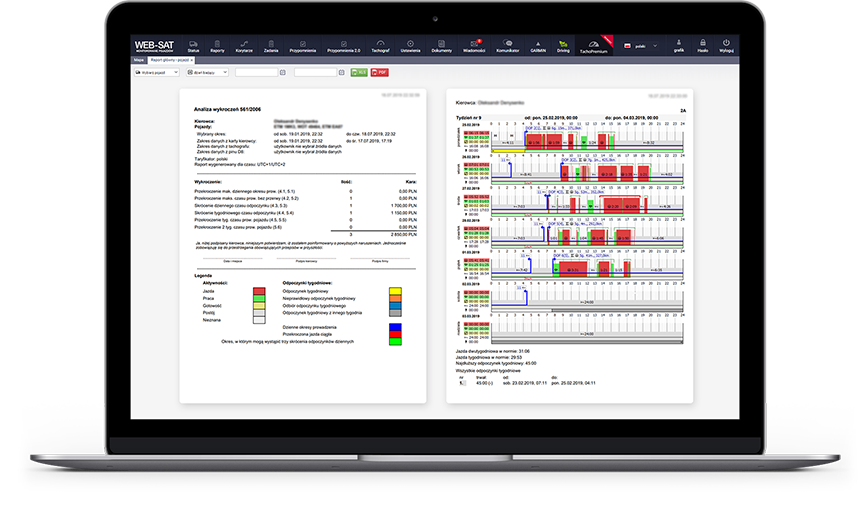
TachoPremium provides information on an ongoing basis:
- TotalPenalty - sum of penalties for period of 29 days before date of alert.
- Currency - Currency of total penalties.
- Penalties - Table of penalties
- RD_RestsDaily - Raw information about daily rests
- NearestDaily9 - minutes to incoming 9 hrs daily rest
- NearestDaily11 - minutes to incoming 11 hrs daily rest
- NearestDaily - minutes to incoming daily rest (taking into account used 9-hrs rests in control week)
- NearestDailyTime - minimum length of daily rest (taking into account used 9-hrs rests in control week)
- UsedRD9 - number of used 9-hrs rests in control week
- LeftRD9 - number of available 9-hrs rests in control week
- WR_WeeklyRests - Raw information about daily rest
- NearestWeeklyRest6 - minutes to incoming weekly rest due to available 6 day span between weekly rests (taking into account required length of incoming weekly rest)
- NearestWeeklyRestDuration - minimum weekly rest duration
- WRPreviousWeekDuration - duration of last weekly rest
- TimeSinceWRPreviousWeek - minutes passed since last weekly rest
- RC_RestCompensation - Information about required compensation of reduced weekly rest periods
- ThisWeekCompensationTakes - required compensation required to be done before the end of this week
- NextWeekCompensationTakes - required compensation required to be done before the calendar end of next week
- NearestCompensationWithRestsDaily11In - time to latest beginning of compensation if done with 11hrs daily rest
- NearestCompensationWithWeeklyIn - time to latest beginning of compensation if done with nearest required weekly rest (taking into account required length of incoming weekly rest)
- TimeSinceBeginningOfCurrentControlPeriod
- DriveDDP - information about drive time in current daily drive period
- CanDriveDDP9 - maxiumum daily driving time left (for 9hrs norm)
- CanDriveDDP10 - maximum daily driving time left(for 10 hrs norm)
- CanDriveDDP - maximum daily driving time left (taking into account left 10hrs driving periods in week)
- DrivenDDP - driving time already used in current daily drive period
- Used10 - number of used 10 hrs periods of time in control week
- Left10 - number of available 10 hrs periods of time in control week
- DriveWeek_2Week - information about drive time in week/2 weeks period
- LeftRW56 - minutes of available driving time left in calendar week (norm 56hrs)
- LeftRW90 - minutes of available driving time left in 2 calendar weeks (norm 90hrs)
- LeftRW - minutes of available driving time this week (minimum of LeftRW90 and LeftRW56)
- UsedRW56 - driving time already used in calendar week
- UsedRW90 - driving time already used in 2 calendar weeks
- CD_ContinuousDriving - information about continous drive
- LeftCD - minutes of available continous drive before break
- UsedCD - continous drive time already used (in current continous drive time period)
- NearestBreakDuration - length of required break
- CurrentActivity - infromation about current activity
- CurrentActivityDuration - minutes of current activity
- CurrentActivityType - type of current activity (1 - Other work, 2 - Availability, 3 – Break/Rest, 4 – Driving)
- Help - message about nearest break/rest
- NextStopIn - minutes to nearest break/rest
- NextStopTime - date and hour of nearest break/rest
- NextStopDuration - legth of incoming break/rest
- Message - message with advice
- PenaltiesFor - Which entity penalties are computed for (“driver”, “company”, “responsable”)
DDD PDF report example